Have you ever used Google Smart Lock to sign in to your Instagram account conveniently? While this feature can be a time-saver, there may come a time when you want to remove it for various reasons. Whether you prefer using traditional login methods or wish to enhance your account’s security measures, removing Google Smart Lock from Instagram is straightforward.
In this article, we will guide you through the steps required to turn off this feature and regain control over your login preferences on Instagram. So, if you’re ready to take charge of your account’s access settings, read on!
What is Google Smart Lock :
Google Smart Lock is a feature offered by Google that enhances the Security and convenience of using its services across various devices. This innovative technology allows users to seamlessly log in to their Google accounts without remembering complicated passwords. Google Smart Lock eliminates the hassle of repeatedly typing in credentials by securely storing passwords, credit card details, and other sensitive information on the user’s Android device or Chrome browser.
Furthermore, Google Smart Lock offers additional authentication methods, such as fingerprint scanning and facial recognition, for added Security. This multi-factor authentication ensures that only authorized users can access personal data. In addition to simplifying the login process, this feature allows users to quickly sign in to compatible applications and websites with just a few taps or clicks.
Moreover, Google Smart Lock extends beyond just passwords and logins. It also lets users store important information like addresses and payment details for online auto-filling forms.
Also Check : How to send audio file on instagram
How to Remove Google Smart Lock from Instagram:
Google Smart Lock is a feature that allows you to stay signed in to your favorite apps and websites on your Android device without entering your password every time. This can be convenient but also a security risk if you share your device with others. If you want to remove Google Smart Lock from Instagram, you can follow these steps:
- Open the Settings app on your Android device.

- Tap on Passwords & Security.
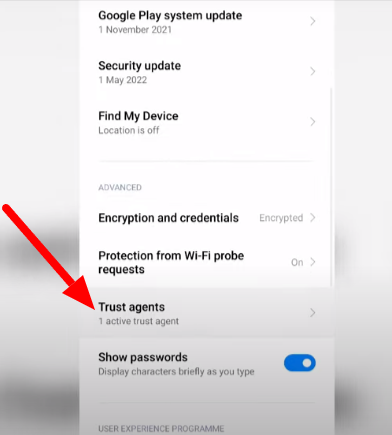
- Tap on Trust Agents.
- Find and tap on Google Smart Lock.
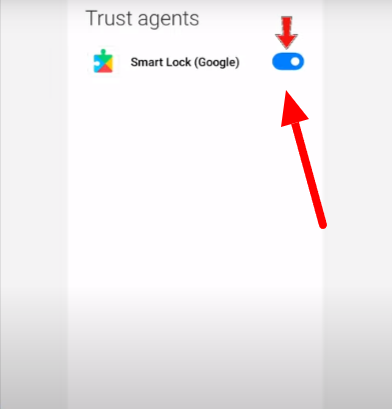
- Toggle the switch to Off.
- If prompted, enter your PIN, pattern, or password to confirm.
- Tap on OK.
Once you have completed these steps, Google Smart Lock will no longer be used to sign you into Instagram automatically. You will need to enter your password each time you open the app.
Also Check :
Why might you want to remove Google Smart Lock from Instagram:
You should remove Google Smart Lock from Instagram for a few reasons. One reason is that sharing your device with others can be a security risk. If someone else has access to your device, they could use Google Smart.
- Lock to sign in to your Instagram account without knowing your password.
- Another reason to remove Google Smart Lock is that it can be inconvenient.
- If you have multiple devices, you might have to enter your password multiple times if you are signed in to Instagram on all of them.
- Finally, some people prefer to have more control over their passwords.
If you are one of those people, you should remove Google Smart Lock from Instagram so you can manually sign in to the app each time.
How to remove a saved password from Google Smart Lock:
If you have already saved your Instagram password in Google Smart Lock, you can remove it by following these steps:
- Open the Google Smart Lock settings on your Android device.
- Find and tap on the Instagram app.
- Tap on Remove.
- If prompted, enter your PIN, pattern, or password to confirm.
- Tap on Remove again.
Once you have completed these steps, your Instagram password will be removed from Google Smart Lock.
How to turn off Smart Lock In Instagram:
If you want to turn off Smart Lock altogether, you can do so by following these steps:
- Open the Settings app on your Android device.
- Tap on Security & Privacy.
- Tap on More Security settings.
- Tap on Smart Lock.
- Toggle the switch to Off.
Once you have completed these steps, Smart Lock will be turned off for all apps and websites. You must enter your password whenever you want to sign in to an app or website.
Conclusion :
In conclusion, removing Google Smart Lock from Instagram is a simple process that can be done in just a few steps. Following the instructions outlined in this article, users can regain control over their accounts and ensure their privacy and Security. It is important to remember that disabling Google Smart Lock may require users to manually enter their login credentials each time they access Instagram on a new device. However, this extra step is a small price to pay for the peace of mind that comes with knowing their account is secure. Take control of your Instagram account today by removing Google Smart Lock and safeguarding your personal information.
FAQ:
How do I find my Google Smart Lock password?
- Since this feature is specific to Google Play Services version 7.5 and not Android M, starting today, everyone will get to take advantage of the new service. To access all of your saved passwords in Smart Lock, simply head on over to passwords.google.com.
Is it possible to remove Google lock?
- A Google locked phone can absolutely be unlocked. You can unlock an Android phone with Google account and password in a few clicks. You can either attempt to find the password. Also, there are ways to unlock your Android phone without a Google account or unlock it by removing the previously synced Google account.
- In most cases, a factory reset does not remove the activation lock from the device. For example, if a phone is factory reset with the Google account logged in, the phone will still ask for those credentials once switched back on.
Tags: google smart lock remove account,how to remove google smart lock from instagram in vivo
how to remove google smart lock from instagram in samsung,google smart lock instagram samsung
how to remove google smart lock from instagram in mi phone .google smart lock settings
how to remove google smart lock from instagram in oppo,google smart lock turn off